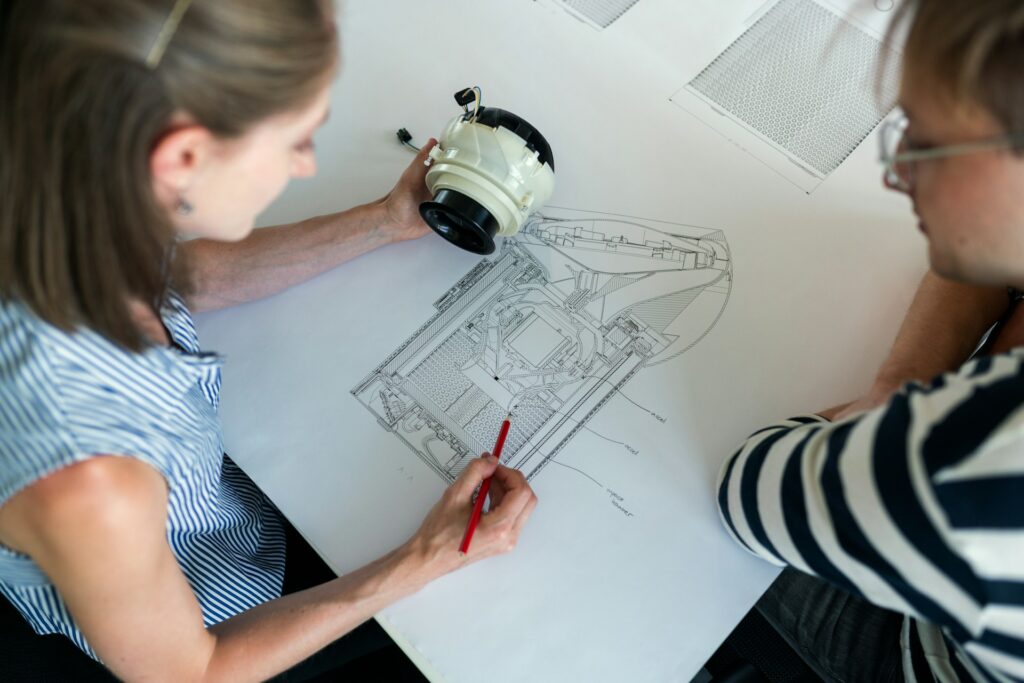 For those working on their 34 CBA, competency 2.2, Written Communication, focuses on an engineer's ability to effectively articulate professional-level technical and non-technical information through written language. This encompasses crafting documents like formal reports, technical memoranda, or field reports that clearly communicate complex details and analyses, demanding a higher level of writing skill than for routine updates or simple records.
For those working on their 34 CBA, competency 2.2, Written Communication, focuses on an engineer's ability to effectively articulate professional-level technical and non-technical information through written language. This encompasses crafting documents like formal reports, technical memoranda, or field reports that clearly communicate complex details and analyses, demanding a higher level of writing skill than for routine updates or simple records.
Engineers are expected to tailor their written communication to suit the understanding of various stakeholders, ensuring clarity and precision in the documentation of their work. Demonstrated expertise in this area is a key professional skill, underlining an engineer's capacity to influence, record, and guide project activities through their writing.
Note: The reviewers will also look at your entire CBA submission as proof of your ability to effectively communicate in writing. So, be sure to run all of your competency examples through a spelling/grammar checker like Grammarly.com.
In this post, we'll look at indicator 8 - Work with common office programs (e.g. Excel, Word, Outlook, internet browsers)
This indicator demonstrates an engineer’s competency in utilizing basic technology that facilitates written communication and documentation in the professional realm. This implies the engineer can handle tasks in software like Word for document writing, Excel for data management and analyzing, Outlook for time management and communication, and internet browsers for researching and access to cloud-based services.
To score well on this indicator, explain how you exploited advanced features and functionalities to improve work efficiency and achieve desired objectives. These tools are essential for documenting engineering designs, communicating through reports, organizing data, and scheduling effectively.
Let's take a look at several illustrations.
- A mechanical engineer effectively utilized Excel by deploying advanced features such as the data Analysis ToolPak for detailed statistical analysis. In addition, they also used Outlook's 'task follow-up' and 'category' options to schedule better and prioritize their work, improving overall project management.
- A geological engineer generated geological profiles using specialized add-ins in Excel, allowing for enhanced data presentation and manipulation. They maintained project communications through Outlook, leveraging its 'shared calendar' feature to coordinate with their team and maintain strict project timelines.
- A structural engineer utilized Word's 'Advanced Find and Replace’ function to enhance report preparation efficiency during design documentation. They also used the 'conditional formatting' feature in Excel to effectively represent diverse sets of data in their structural analysis.
- A hardware engineer leveraged Excel's 'data validation' feature to apply specific restrictions on input data while designing complex circuit layouts for hardware components. They used PowerPoint, specifically its advanced custom animation and slide master features, to create informative presentations for stakeholder meetings.
For step-by-step help with all 34 competencies and their indicators, start with our free 34 CBA mini course.